Like the addition of Add-Ons also affect the memory on the computer if so ascertained Firefox will slow to run even crashes sometimes arise from eating too much memory.
How do you overcome it can follow the following tips:
1. Reducing the Memory when Firefox on the situation in minimized
You need to know if Firefox in a state when you minimize it, Firefox will continue to use the memory on the computer how to order when you minimize Firefox's memory Windows will take it.
how to type about: config in the address bar then right click and create a bolean.
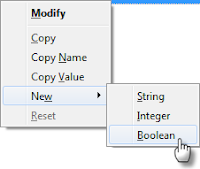
on your dialog box named config.trim_on_minimize click Ok and give value to true, restart Firefox.
2. Fixed cache capacity
Each new page is opened, Firefox will cache the page so no need to load the page again redisplayed. By default, this setting is set to -1 which mean, Firefox uses a memory cache depending on the size of your RAM. Here's how to fix the Firefox cache space usage.
Type about: config again click right-click anywhere and create a string giving the name and give the value 0 browser.cache.memory.capacity
make sure the value is true browser.cache.memory.enable
3. Limit pages stored in memory
Every page you see will be stored in memory. Although it looks like the same as the cache, but different. Firefox will save the pages visited in memory to allow increased performance when you click the Back and Forward buttons. String that handles this setting is browser.sessionhistory.max_total_viewers
still in about pages: config in the filter bar keystrokes browser.sessionhistory.max_total_viewers default value is -1 which means that Firefox decides the maximum pages that are stored in memory. changing value to 0 which means that Firefox will stop for each store pages in memory.
4. Reduce the use of Add-Ons
As I alluded to above, if you use a lot of add-ons Firefox will automatically use more RAM a computer, we recommend using the Add-ons that are only useful for you, sometimes from an Add-Ons Firefox can cause memory leaks or create your Firefox crashes.
Notes: if you want to know the memory usage of Firefox simply typing in the Address bar
about: cache? device = memory
then click Enter will show a list of memory usage.





0 komentar:
Posting Komentar